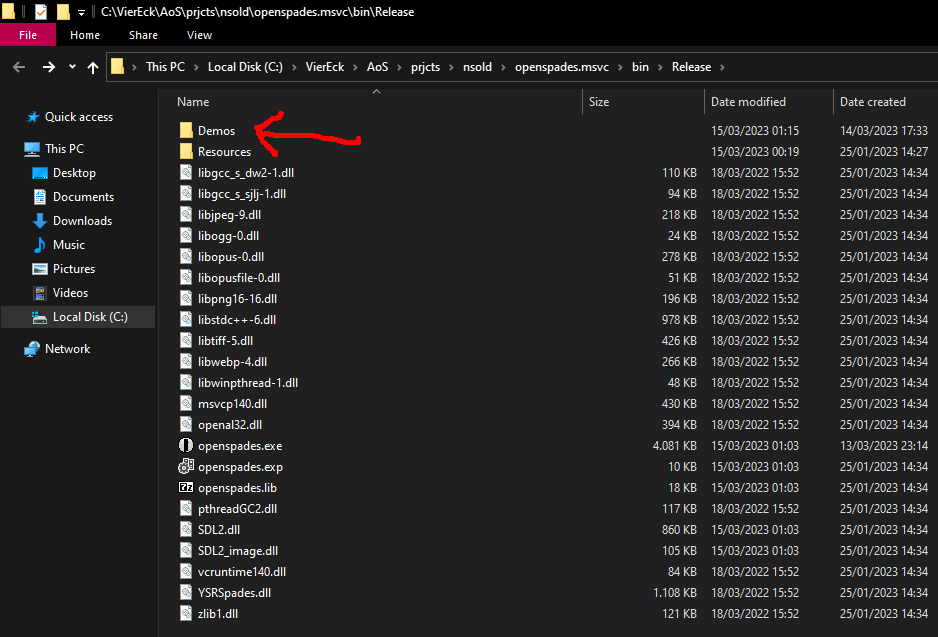! dont use this. i dont work on these clients anymore. !
! they wont be updated anymore !
! u can use this instead !
Download
no Linux and MacOS builds yet, requires manual compiling. sorry ;w;
What's Different?
Spectator Wallhack.-
Optimization for Server-Side Spectator Staff toolPubovl.py. -
Demo Recording and Replaying compatible withaos_replayby BR. Compatible with Demos that depict a full server of 32 players or even more.-
Many unique Features native to each Client made by their originalCreators!
Who is this for?
If you like to take a closer look at the players you suspect of cheating and efficiently gather evidence on them, then these Clients are perfect for you.
How to use these Staff Tools?
click to expand content
Pubovl.py
Pubovl.py is a server script for pique.
It allows moderators to spectate player's without joining the spectator team.
I modified these clients for easy and comfortable use of this Pubovl.py feature.
-
Configure one of the Macro Commands to/pubovl Configure the corresponding Macro Key to whatever Keyboard button u like.
now you can activate/deactivate pubovl.py with the press of a button while playing on ur server.
Though, you have to login as a staff member beforehand of course.
Demonstration Videos:
Demo Recording/Replaying
Recording
Demo Recording is a tool that lets you view a game you have played afterwards.
This means, in case someone you played against/with seemed suspicious, you can just view the recording of that session later and see everything he was up to during that game.
-
In the Settings in GameOptions enable the Demo Recording setting.
Its enabled by default. Disable it if you dont like to record your games. -
if u disable demo recording while connected to a game it will immediately stop recording.
However, u cant start a demo recording by enabling it midgame. you have to enable it in the Serverlist screen.
(This is due to missing map and state data that would make the resulting demo recording useless anyways)
Replaying
Demonstration video: OpenSpades Demo Replay
Click the [Demo List / Server List] button to toggle between these two lists.
select and click [connect] or double click one of the recordings.
There are warning messages displayed in case the demo is not compatible. The correct protocol version is also displayed.
Navigating Demo Replays:
Demonstration video: Navigating Demos
open the chat prompt. Thats the window where u type ur chatmessages in.
Above that window are a bunch of buttons.
these buttons will trigger commands that help u navigate through the demo replay.
the lowest row of buttons automatically type out their commands and execute them.
the row above will merely type the command out for you, but doesnt execute them yet, so that you can edit the value the commands should operate on before executing them by pressing enter.
of course u can all type it manually if u want. the commands arent very long and shouldnt be too difficult to remember.
List of Commands
-
pausewill pause the demo. if the demo is already paused it will unpause the demo. the pause does not affect graphical effects such as particles, tracers, ragdolls, etc. (openspades processes them in a different thread) -
unpausewill unpause a paused demo. -
ff= FForward/fastforward. fastforwards by the amount of seconds u specify -
bb= BBack/rewind. rewinds by the amount of seconds u specify. (rewinding takes a toll on ur pc especially when u r far into a demo replay. this is due to rewind actually resetting the entire demo and then fastforwarding all the way to where u intended to rewind to. for some reason its especially heavy on ZeroSpades. no idea why :/) -
gt= GoTo/seek. skips to the00:00:00timestamp u specify. u can express the timestamp purely in seconds aswell -
sp= Speed. changes speed of replays. values from 0.1 up to 10 are possible. normal speed = 1 -
nu= NextUps/advance to next WorldUpdate. fastforwards by the amount of worldupdates u specify. this can be quite useful to identify soft aimbot users -
pu= PrevUps/go back to previous WorldUpdate. rewinds by the amount of worldupdate u specify
very important:
-
Demos are stored in the Demos folder in the openspades folder. dont get rid of it. if its missing in the openspades folder ur client will crash when u try to record a demo. it needs to be there right next to Resources.
Credits and License
OpenSpades was originally created by YVT and has been maintained by a community effort
NucetoSpades by Nuceto is a modified version of OpenSpades.
DankSpades by Mile is a modified version of OpenSpades.
ZeroSpades by ZeroGrey is a modified version of OpenSpades.
I added the Staff tools Pubovl.py and Demo Recording and Demo Replaying. ^w^
The Demo Recording is based on sByte's Demo Recording feature for his fork of BetterSpades.
License