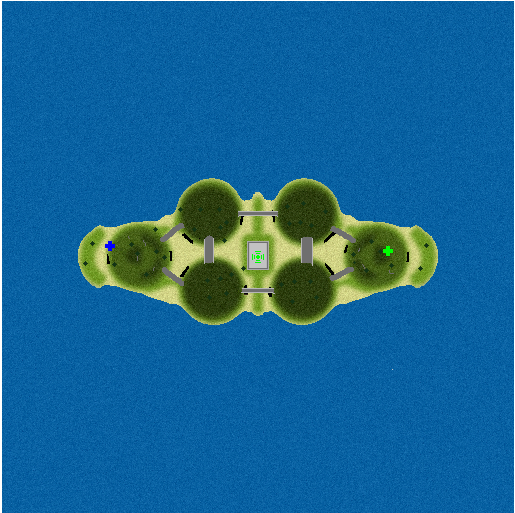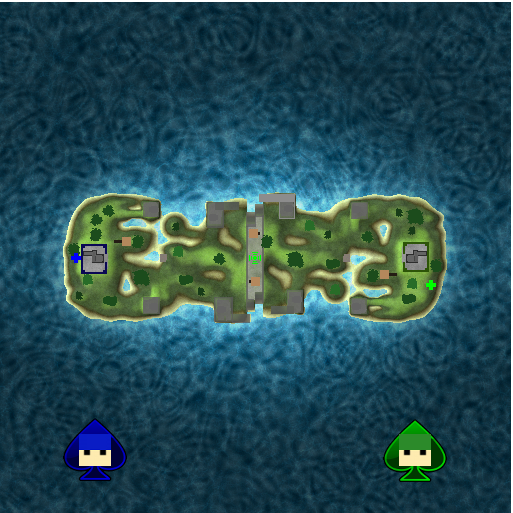Event Over
Gamemode: Block Power
Date: March 1st 9pm GMT
Map: Deucehills
Server
Server Information
Seat Reservation
Time Worldwide
Maps
Click for details
[size=14pt]
2Keep
http://i.imgur.com/Av3PcNi.png
Cord2
http://i.imgur.com/OtBD9AX.png
Darkfort
http://i.imgur.com/ZKGEhAs.png
Deucehills
http://i.imgur.com/aaYluFw.png
Forks
http://i.imgur.com/7UJlKwr.png
Shaft2
http://i.imgur.com/DPH5wrK.png
Bighouse
http://i.imgur.com/GNGmM5q.png
mess
Mumble Information
[details=Click for details]Mumble can be downloaded here:
Download the client software on the right side of the screen. Installation is pretty simple, as there’s a wizard when you first start the application to help you set up your mic and audio.I highly recommend using a button to activate it, rather than having your mic turn on automatically when it picks up noise. This is especially true for laptop users or those using a webcam w/ mic. You’ll have this option towards the end of the wizard (my push-to-talk is set to mouse button 5, your scroll button (click, not scroll) is also free in aos for you 3 button mouse owners). If you choose to do push-to-talk, keep your threshold rather low (so that it’s easier to pick up sounds), this means your blue part of the meter should be small. If instead you are using auto-detect, be sure to keep your threshold toward the high end, or else the rest of us will pick up your game and background noise, which can get quite irritating, especially with 16 people. Once you’ve setup your microphone, click the picture of the world icon. Then click “Add New” and enter the following:
Label: Aloha
Address: Mumble.aloha.pk
Port: 64738 (unchanged)
Username: Your username. Please stick to your most common username, as after you register, you’ll never get to change it.
For more detailed mumble setup information, check out this post here:http://aloha.pk/index.php?topic=3721.msg34375#msg34375 Once you’re connected, double click on Aloha to put you in that channel. On the event day there will be channels for Blue and Green team.[/details]