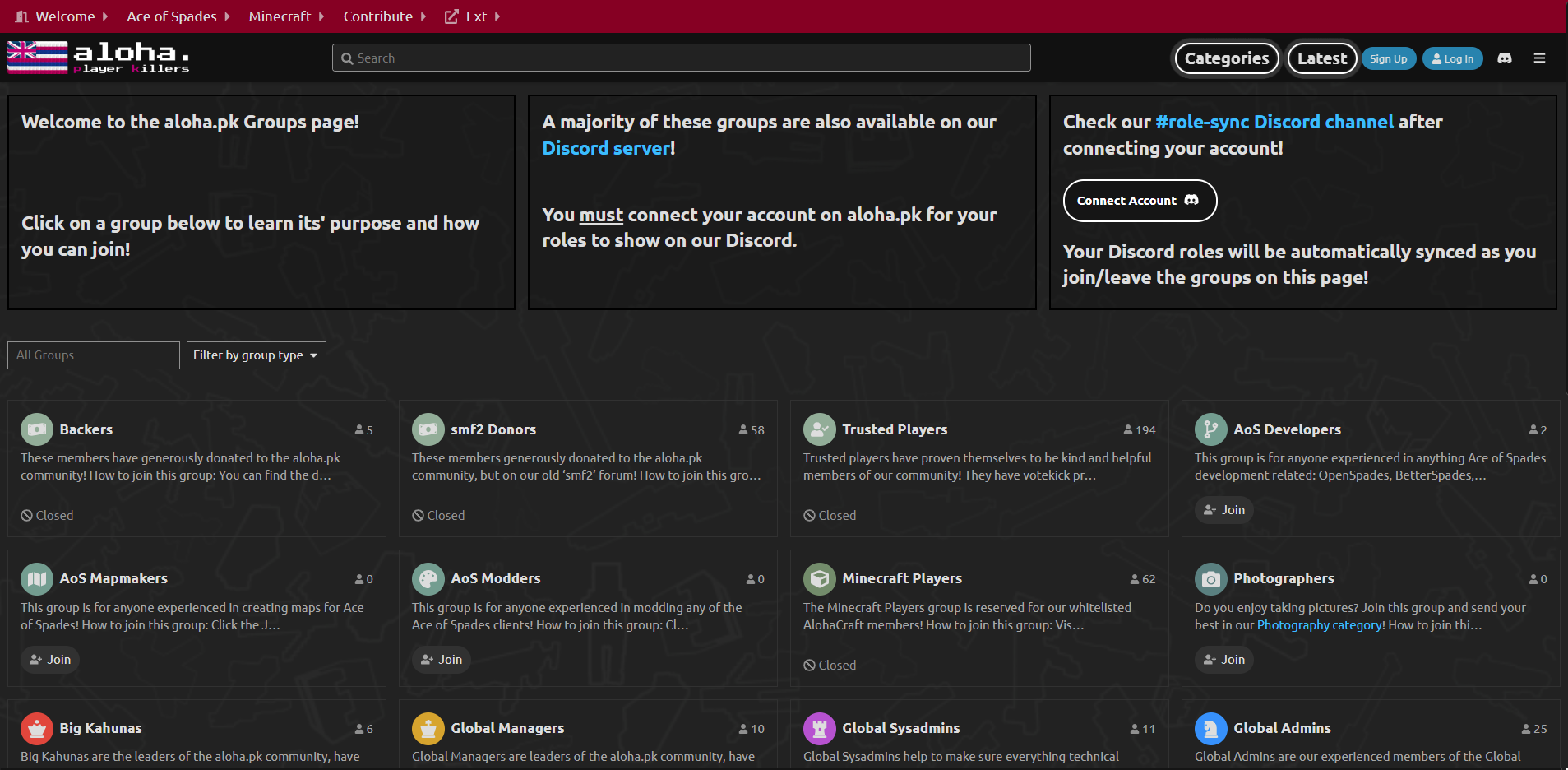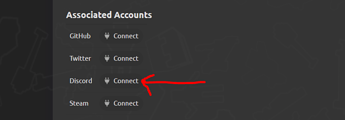If you’ve happened to see the (![]() ) new “aloha.pk sync” Bot on our Discord server, then you’ve gotten a sneak peek of aloha.pk’s brand new feature! We’re proud to introduce:
) new “aloha.pk sync” Bot on our Discord server, then you’ve gotten a sneak peek of aloha.pk’s brand new feature! We’re proud to introduce:
aloha.pk Forum Group → Discord Role sync!!!
How does aloha.pk sync work?
Heads up @staff-all and @player-trusted! You must connect your account by 7/15/'22 to keep your Discord roles. Your forum roles will not be lost!
- Although participation in our Discord private channels isn’t required, we highly recommend syncing your Discord account with your aloha.pk account to be tuned in with all facets of our community.
Step 1) Go to our Groups page (shown above) to get instructions on how to connect your Discord account.
You can always find our Groups page in the upper right menu of aloha.pk!
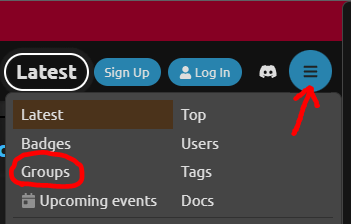
Step 2) Follow the instructions to Connect your Discord account ![]()
Note: You must be logged in for this step.
Step 3) Once you successfully connect your account, you’re done!
Any group that you join/leave on aloha.pk’s Groups page will trigger our aloha.pk sync Bot to add/remove your correct Discord roles!
Navigate back to our Groups page and click on a Group to learn its purpose and how you can join!
Joining/Leaving a group will trigger a sync in our #role-sync channel!
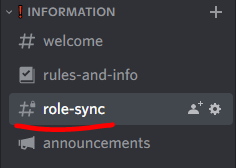

Feel free to join our new open-to-everyone Groups- Photographers, AoS Developers, AoS Mapmakers, AoS Modders, and more!
Please reach out to any aloha.pk Staff member if you have any questions, issues or group suggestions! ![]()
Thanks,
aloha.pk News Team @news-team