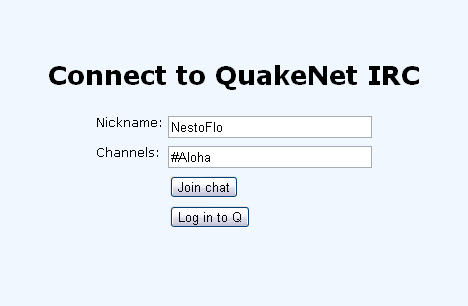What is the IRC?
IRC (Internet Relay Chat) is a multi-user, multi-channel chatting system. Imagine sitting in front of your computer and “talking” through typed messages with either one person or many other people from all over the Internet, all in real time! Best of all, once you get set up, chatting on IRC is totally free! Though setting up on the computer is not the only way needed to communicate with us, you can click on here and on your browser will would pop up a chat box.
- NickName: What your displayed name will be
- Channels: The channel you will be sent into
How do I get one of these?
You will need to download a client, mIRC is mostly recommended
Though there are countless others that could be used:
-Bersirc
-BitchX
-ChatZilla
-For Mac OS X (1)
-For MC OS X (2)
-Nettalk - www.ntalk.de - IRC-Chatclient
-PIRCH
-PJIRC
-Quassel
-WeeChat
-XChat
Setting it up
Each separate client has their own way of connecting into a server, some of them are more complex
or simple. Here are a few tutorials that will help you out set them up.
[b]mIRC Tutorial by: Doctor[/b]When first starting up, mIRC will prompt you with a window that it will expire in 30 days. Don’t worry about this, you will still be able to use it after thirty days without a problem.
After pressing continue, You will be prompted with the mIRC Options form:
http://wiki.soldat.nl/w/images/c/cf/Mirc_tutorial_connect.png
- Real name: Do not fill in your real name for your own security! A nickname will suffice here.
- Email adress: You can put your e-mail here (they won’t send you any mail), though you are not obliged to. You can fill in anything you wish.
- Nickname: Fill in your nickname.
- Alternative: Fill in a second nickname in case your first one is in use.
When filled in, click on “Servers” under the “Connect” tree.
http://wiki.soldat.nl/w/images/3/32/Mirc_tutorial_server.png
- IRC Network: Select “Quakenet”
- IRC Server: Select a random server nearby where you live.
Congratulations! You got on the Quakenet IRC Server!
It’s time for your first command. Type this “/join #Aloha”.
This will pop up a new window. You’re now on the official #Aloha channel!Credit: [LDR]Doctor
Additional Info
[i]List of Ops:
-Danko
-Izzy
-NestoFlo
-PXYC
-SnIpEr-
-Tank-
Rules:
-Not Finished-[/i]
Contributing
Contribution is greatly welcomed
how can you contribute? well by making
tutorials of either setting up the Q
or setting up the server on different
clients.
Sent me a PM of your finished work and I
will edit it to how I see fit and post
it up on here, credit will be given.